Sit/stand desk upgrade complete!

Desk in “game mode”
What a difference a year makes! I started on a big desk upgrade project — before that I was working on a pretty cheap Ikea desk — I started by choosing to get a sit/stand desk. Lots of people at work were getting them and I really buy the idea that standing is good for my health — and my fundamental principle is that moving positions frequently is best for my health. (Don’t get frozen in one position!)
 Desk in “work mode” (monitored moved, keyboard and joysticks stowed)
Desk in “work mode” (monitored moved, keyboard and joysticks stowed)
I’ve been living with cheap desks for so long, I wanted to get something high quality. I found a local company that takes Vivo sit/stand frames and puts local cherry tops on them. Very nice! I can’t recommend the company because they have gone very upmarket and no longer make the desks, but my desk is lovely, and is finished with Osmo TopOil High Solid, a natural finish that can be easily reapplied to repair and touch up the surface in the future. It’s available from Lee Valley. I might use it for a future project.
I had a pretty good time with cable management at first because it was just my laptop on the desk. Then this winter I got a gaming PC. Not to play games, mind, but to play one game: Star Citizen.
— And Star Citizen is just as good as I thought it would be when I wrote this post back in 2019 and then again in 2021.
Well now I have so many cables, for monitor, mouse, keyboard, dual joysticks, headphones. Suddenly I was scared to raise my desk in case it would pull something off. And my floor was covered in cables! Some kind of solution would be needed.
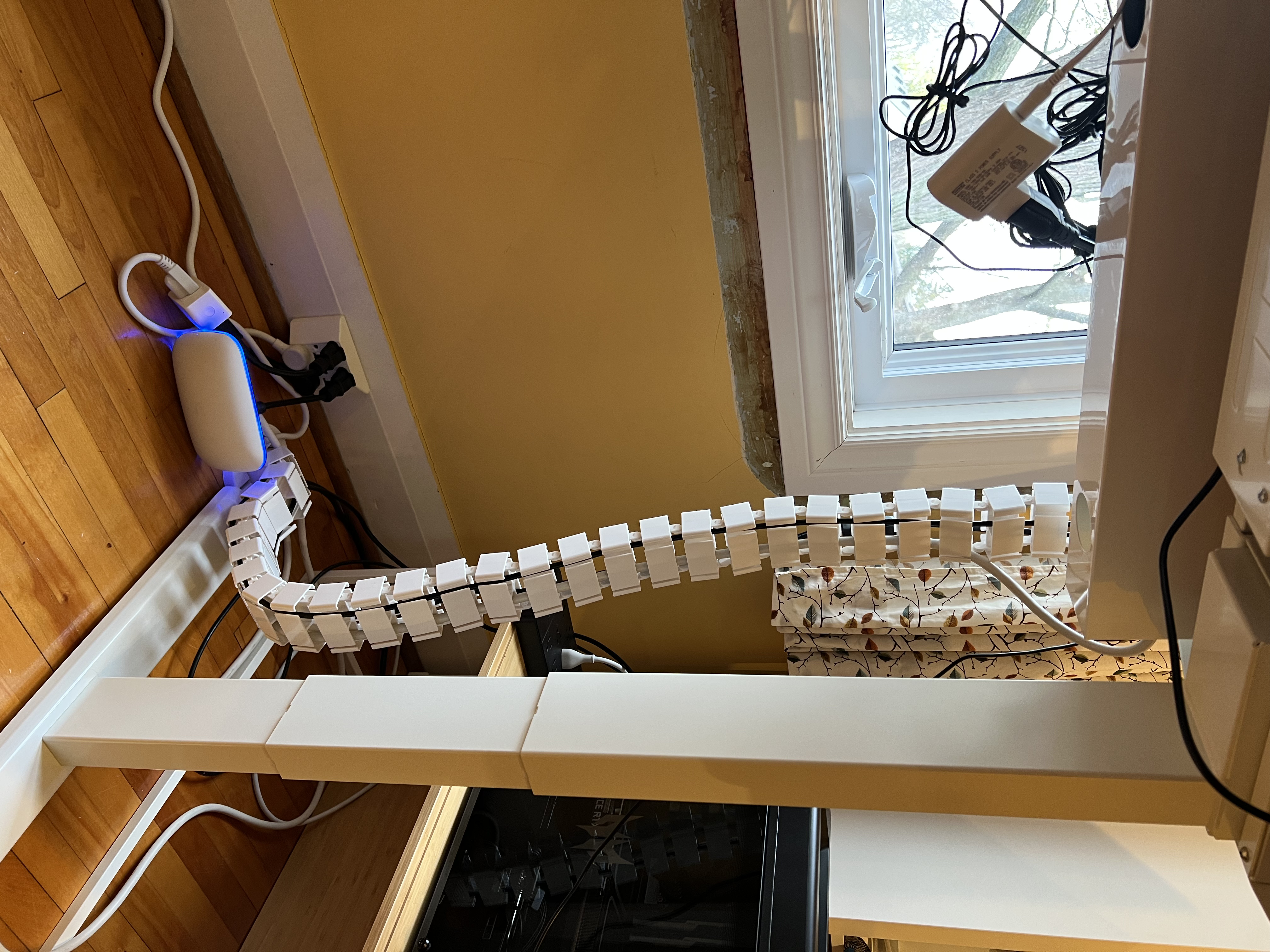 Cable “vertebrae” folds up as the desk goes down, keeping cables from pulling
Cable “vertebrae” folds up as the desk goes down, keeping cables from pulling
After watching videos, talking to coworkers, and searching I found a couple of very nice and solid solutions, first, a cable tray to attach under the back of the desk (Monoprice Under Desk Cable Tray) and second a cable spine (VIVO Vertebrae) to reach from the desk to the floor. Parts in hand, I undertook the slightly scary task of drilling holes in the bottom of the desk. But it all worked out and behold, a tidy functional and attractive workspace again.
 Build in progress
Build in progress
Other parts I used:
- Monitor arm is Ergotron LX Desk Tall Pole. It’s professional grade because I move it around a lot, and if there’s one thing I don’t like it’s things breaking. Tall pole because it’s more flexible and I could easily add another monitor later. (I relied on the Wirecutter review for this choice.)
- The white panel on the floor is Wexstar Infrared Panel Heater 400W White — a far-infrared heater. These heat objects directly, rather than heating the air, making them perfect for under a desk. So they don’t dry out the air, and it starts to heat you up as soon as you turn it on. It’s a bit like standing in front of a fireplace. I’ve been able to turn my house heat down a few degrees with this.
 Look how clear it is under the desk!
Look how clear it is under the desk!
- Far-infrared heater is controlled by Meross Smart Plug Mini 15A
- Various USB and Displayport extension cables from Cable Matters
- USB hub under the desk is Anker 7-Port USB 3.0 Data Hub
After using all of this for a month or so, I’m very happy!
 The messy cables hidden from view
The messy cables hidden from view